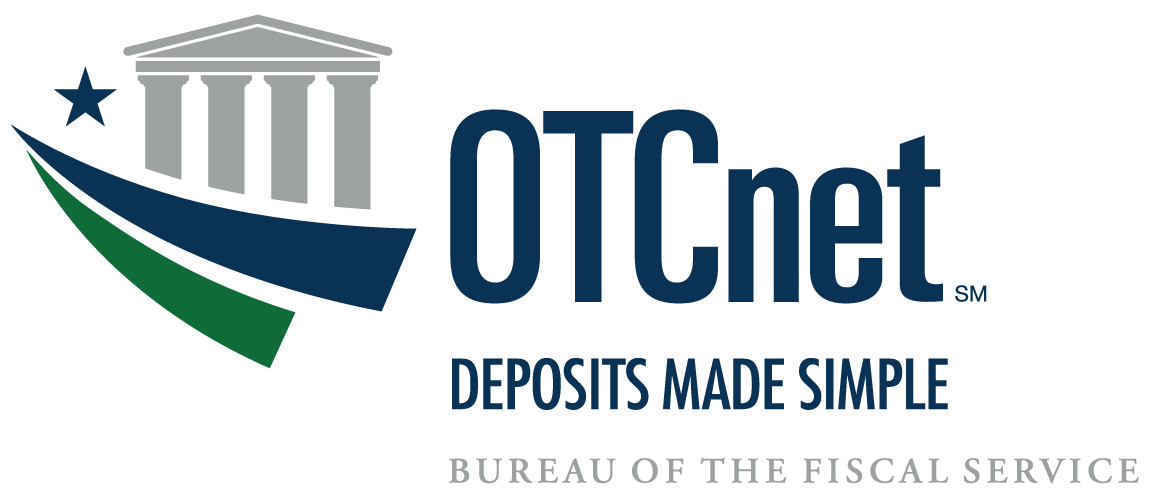
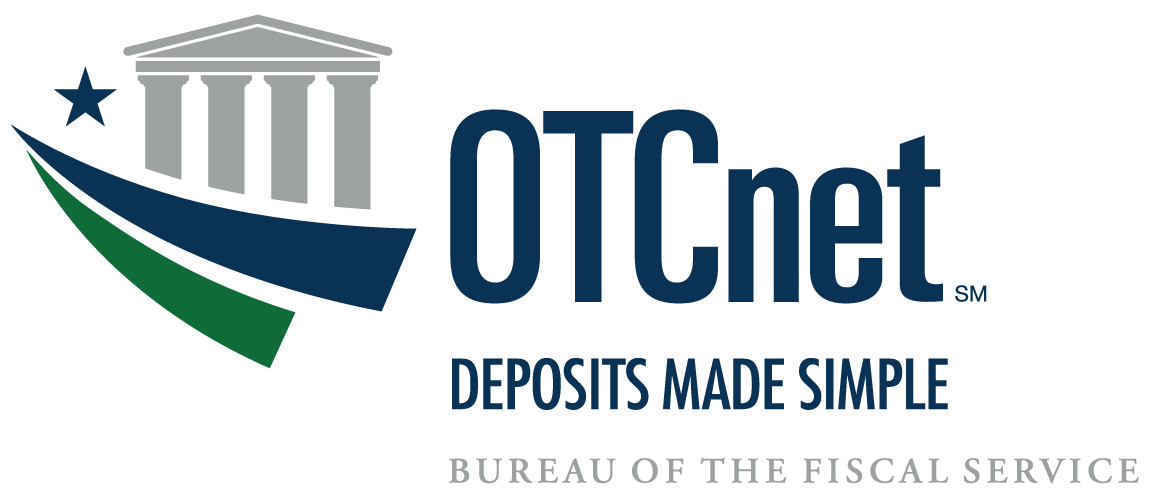
Below are the training topics you need to manage an organization hierarchy, configure a check capture terminal, view an audit log, download firmware and view reports. Click Expand All to view all resources for your role, or click the arrow next to a module to view the lesson(s) and resources. You can choose to view Web Based Training (WBT) modules, certificates are assigned for critical tasks and are noted by the certificate icon  . You can also review Printable Job Aids (PJAs) and Videos that support your OTCnet user training.
. You can also review Printable Job Aids (PJAs) and Videos that support your OTCnet user training.
 1.1 OTCnet Overview 1.1 OTCnet Overview |
PJA | Video |
|---|---|---|
| OTCnet Overview |
 2.1 Start and Stop the OTCnet Local Bridge (OLB) Application 2.1 Start and Stop the OTCnet Local Bridge (OLB) Application |
PJA | Video |
|---|---|---|
| Start and Stop the OTCnet Local Bridge (OLB) Application |  |
|
 2.2 Request Your OTCnet Access 2.2 Request Your OTCnet Access |
||
| Self-Register/Create an Account in SailPoint IIQ | ||
| Request Your OTCnet Access in SailPoint IIQ |  |
|
 2.3 Log In to OTCnet Online 2.3 Log In to OTCnet Online |
||
| Log In to OTCnet Online |
 4.1 Manage an Organization Hierarchy 4.1 Manage an Organization Hierarchy |
PJA | Video |
|---|---|---|
| Create an OTC Endpoint | ||
| Delete or Neutralize an OTC Endpoint | ||
| Modify OTC Endpoint Information |  |
|
| View an OTC Endpoint | ||
 4.2 Manage an Accounting Code 4.2 Manage an Accounting Code |
||
| Enter a New Accounting Code | ||
| Modify an Accounting Code | ||
| Delete an Accounting Code | ||
| Import Accounting Codes | ||
| View Accounting Codes | ||
| Map Accounting Codes to OTC Endpoints |
 7.1 Terminal Configuration 7.1 Terminal Configuration |
PJA | Video |
|---|---|---|
| Configure a Check Capture Terminal Online | ||
| View Terminal Configuration | ||
 7.2 Manage an Audit Log Online 7.2 Manage an Audit Log Online |
||
| Search an Audit Log Online | ||
 7.3 Download and Install Firmware 7.3 Download and Install Firmware |
||
| Download Firmware | ||
| Install Firmware | ||
 7.4 Create Check Capture Override and Online Authentication Password 7.4 Create Check Capture Override and Online Authentication Password |
||
| Create Check Capture Override and Online Authentication Password |
 8.1 Download, Install, and Upgrade the OTCnet Local Bridge (OLB) Application 8.1 Download, Install, and Upgrade the OTCnet Local Bridge (OLB) Application |
PJA | Video |
|---|---|---|
| Download the OLB Application | ||
| Install the OLB Certificate | ||
| Install the OLB Application | ||
| Upgrade the OLB Application | ||
 8.2 Create the OTCnet Local Bridge (OLB) Profile 8.2 Create the OTCnet Local Bridge (OLB) Profile |
||
| Create the OLB Profile |  |
|
 8.3 Import OTCnet Local Bridge (OLB) Credentials 8.3 Import OTCnet Local Bridge (OLB) Credentials |
||
| Import OLB Credentials |  |
 19.1 View a Check Processing Report 19.1 View a Check Processing Report |
PJA | Video |
|---|---|---|
| CIRA CSV Report | ||
| Check Image Report | ||
| Agency CIRA Report | ||
| LVD Contents Report | ||
| Organization Hierarchy Report | ||
| 215 Deposit Ticket Report | ||
| 5515 Debit Voucher Report | ||
| ACR Activity Report | ||
 19.3 View Scheduled Reports 19.3 View Scheduled Reports |
||
| CIRA CSV Historical Report | ||
| View Previously Generated Reports |