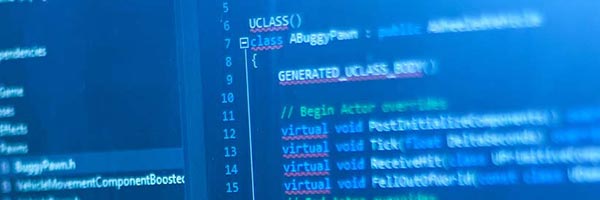Trouble Logging in to SPS?
Have you recently received a new PIV/CAC card?
If so, your credentials may need to be updated in SPS.
Use the "Export My Credentials" feature on the SPS login screen to save a file of your exported credentials.
Choose a credential from the PKI Credentials list, click on the “Export My Credential” button, and save the file to your desktop or somewhere you can easily find it.
Click “OK” on the success pop up once your credential is saved.
Two files will be saved, a zip file and a text (.txt) file. Open the text (.txt) file.
Copy the contents of the file (all three certificates) and paste it into the body of an e-mail and send it to:
You will get an e-mail response with more instructions once your credentials are updated.
If you haven’t had any changes to your PIV/CAC card, complete the following steps:
- Re-seat your PIV card 1 or 2 times
- Click the 'Refresh My Credentials' button on the SPS log in screen
Try clearing your cached credentials
- Click on Windows Icon (Bottom Left) and start typing Internet Options > Click on Internet Options > Content > Certificates: select the certificates and click remove.
- A message will pop up asking if you want to remove them, click yes.
- Once the credential list has emptied, close the window, click Clear SSL State, then restart the PC.
- Once you have restarted, try logging in again.
Save and Send Your Error Message
If you are getting an error message, you can send the complete error message report to the Production Support Section for help.
To aid in error resolution, users can click on the "Show Details" button and have two options to select "Save and Open Folder" or “Attach to E-mail”.
- "Save and Open Folder" option will save the error message to a file. The file will be in the C:\ > SPS-SC > tmp folder as a fatal error with the current date of the fatal error. Find the application log: C:\SPS-SC\logs\sps_jre_out.txt and send the .txt file to Production.Support.Section@fiscal.treasury.gov.
- "Attach to E-mail" option will compose an e-mail message in the preferred mail client, addressed to Production.Support.Section@fiscal.treasury.gov with the subject "SPS Fatal Error" with the fatal error attached.